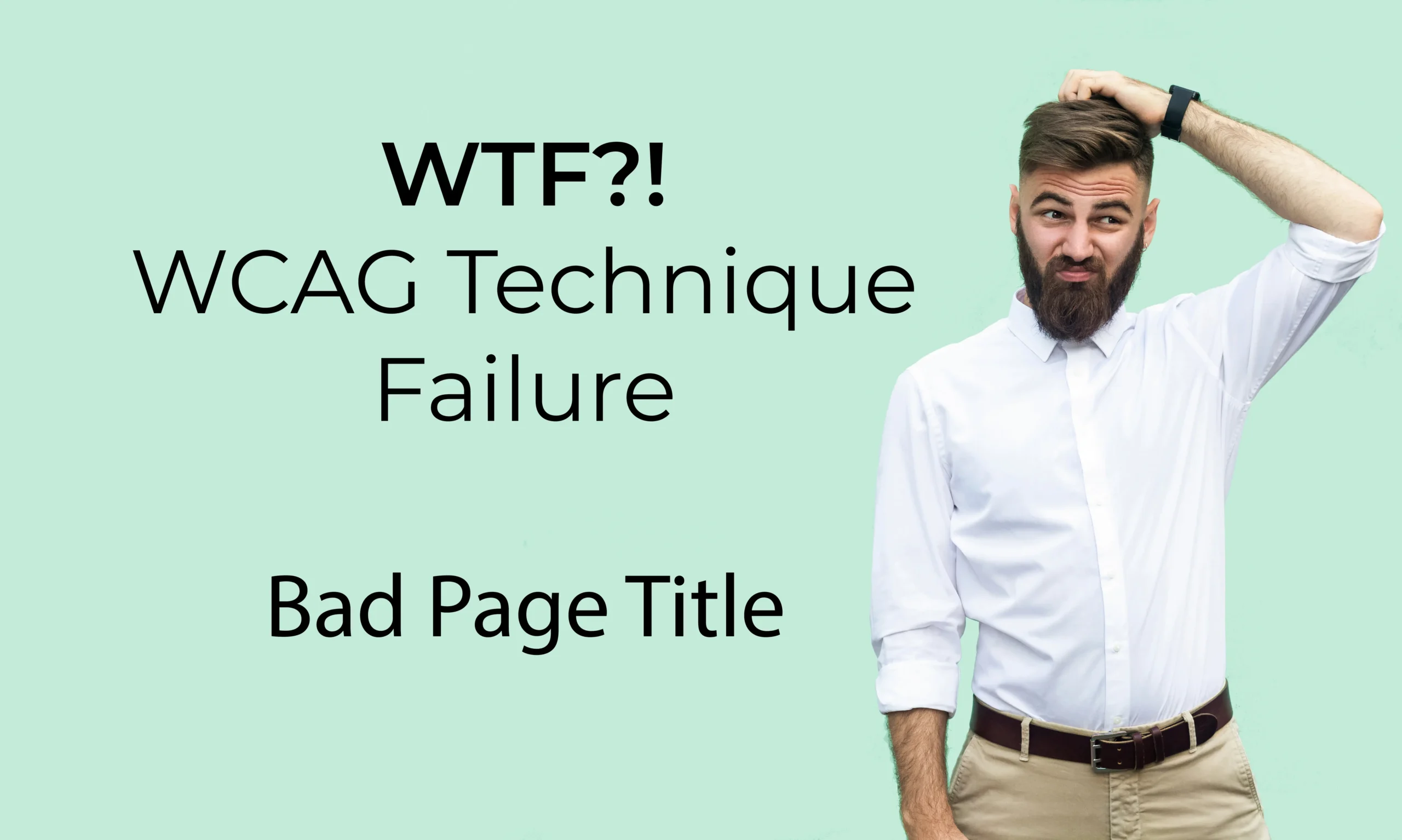WTF: WCAG Technique Failure – Bad Page Title
The WTF: WCAG Technique Failure article series highlights real-world examples of failures for specific WCAG criteria. To the extent possible, I’ve tried to protect the identity of the website.
Each WCAG criterion includes detailed parameters and requirements for content to successfully meet the criterion. There may also be very specific examples and scenarios of content that fails the criterion. In this article, we’ll look at a failure for WCAG 2.4.2 Page Titled where the page title does not accurately describe the purpose and content of the page.
WCAG 2.4.2 Page Titled
The goal of this criterion is for each page of a website to have a meaningful title that describes the purpose and content of the page and helps users distinguish one page from another. To achieve this criterion, the guidelines recommend that the page title identify the subject of the page, make sense out of context, and be included in the HTML of the page using the <title></title> tag.
WCAG Failure
WCAG Failure F25 covers cases where a title is included in the <title></title> tag “but the title does not identify the contents or purpose of the Web page”. I recently found an example of this failure caused by a theme+plugin tool for building directory websites. This tool includes a search function for the directory that allows you to pick from a drop-down list of options (a category?).
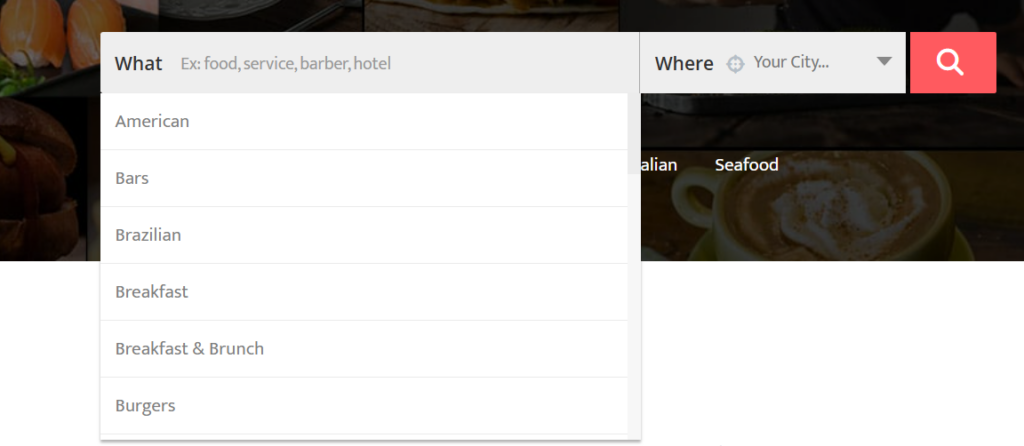
In this example, you can search from a list of restaurant types. The URL for the search results page includes several query string parameters, including “s=home”.
https://example.com/?select=American&lp_s_loc=&lp_s_tag=&lp_s_cat=215&s=home&post_type=listingThe ‘s’ parameter is the default text search parameter for WordPress. The search results for this are displayed on a page using the theme’s search.php template. Typically, in this template the content of the <title></title> tag is something like “Search Results for” plus whatever was included in the “s” query parameter. Because this tool is forcing the value of the search parameter to be “home” (regardless of what option you select in the search form), the resulting page title is “You Searched for home”, which is not true and does not describe the search results that now populate this page. This title could be very confusing for a screen-reader user.
Key Takeaways
- Always test or review demo sites for third-party plugins before adding them to your site. The demo site for this particular theme+plugin exhibits this failure. Make sure to do manual testing. Automated testing tools will not catch this error.
- Meeting accessibility standards can also help with SEO. Search engines evaluate the contents of the <title></title> tags to better understand your page content. If the page title doesn’t make sense or doesn’t seem to match your content, your pages may not rank as well.
Ready to Get Started?
If you would like to talk about how Elevage Digital can address your specific needs, provide some details to start the conversation.