Improving WordPress Divi Accessibility
The popular Divi theme and page builder have some pretty significant accessibility issues. There are several strategies to improve Divi accessibility.
Elevage Digital articles on website accessibility and ADA-compliant website best practices.

The popular Divi theme and page builder have some pretty significant accessibility issues. There are several strategies to improve Divi accessibility.

New accessibility rules for state and local governments will apply to websites, apps and social media content.

Build websites that are accessible by default. Don’t create roadblocks and special “vehicles” to interact with your website.
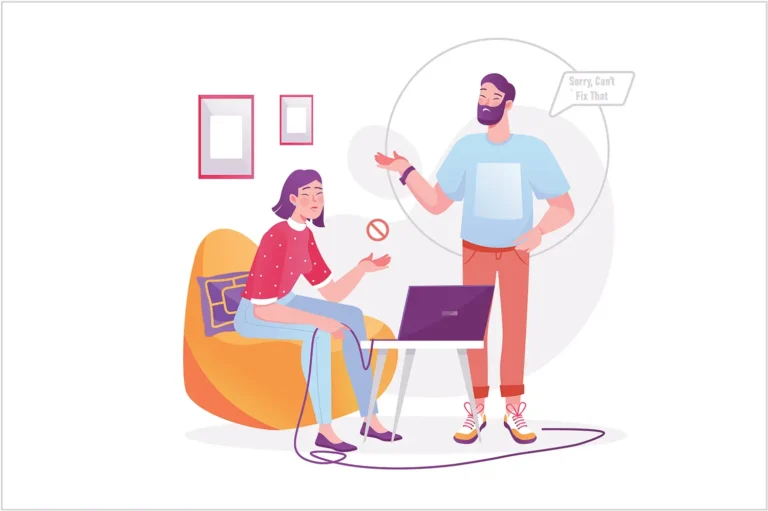
Website accessibility widgets won’t make your website “ADA-compliant” or “WCAG compliant” because they can’t fix errors in your website code and content.

I recently completed two website accessibility audits – one for a site built on Shopify and one for a site built on Elementor/WooCommerce – that had similar issues.

Here are some handy tips and tools based on lessons learned from WP Accessibility Day and from working to make this website accessible.

For organizations that don’t plan to invest money on their website this year, here are 5 website improvements that you can make now for free, to attract new customers and increase sales.