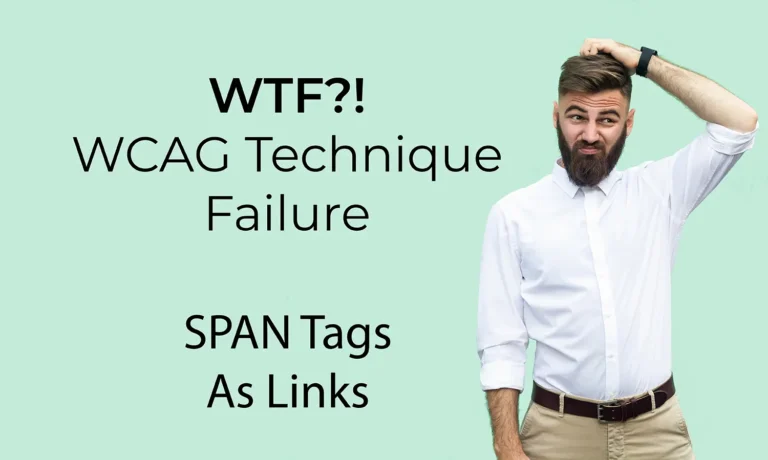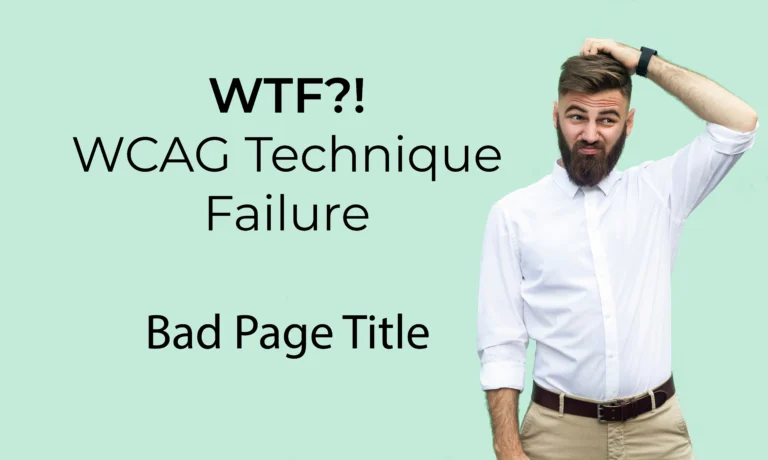Hiding Divi Icons From Screen Readers
Helpful Links Transcript Do you want to know one of my biggest pet peeves with Divi websites? It’s probably not what you think. Hi, I’m Renee from Elevage Digital, web developer and accessibility specialist. Today, I’m going to show you how to hide decorative icons from being announced by screen readers. This will help improve…